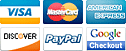page
Sending product for service and upgrades
Upgrade instructions
- Please include a copy of the receipt in your package.
- Ship your item to the address below using UPS, FedEx or Insured USPS (standard USPS Priority Mail does not provide proof of delivery or insurance). We are not responsible for items lost in transit.
- Please send us your tracking number as soon as available (email to support@dolgin.net).
Service instructions
- Please call or email us to obtain your Return Merchandise Authorization (RMA) number. When you call/email, we will ask you for your model number, model configuration number or type of battery you use, and a description of the problem you are having.
Note: older models may not have model/configuration numbers on the bottom. In this case, you can email us a picture of the AC adapter and the battery charger from a bird’s eye view. - Please include the following in your package:
a. RMA number
b. For warranty repairs: original proof of purchase
c. For prepaid service/upgrade: copy of the receipt
d. Original AC adapter that came with your device - Ship your item to the address below using UPS, FedEx or Insured USPS (standard USPS Priority Mail does not provide proof of delivery or insurance).
- Warranty repairs: customers are responsible for shipping products to Dolgin Engineering.
- Please send us your tracking number as soon as available (email to support@dolgin.net).
ph: (877) 863-1813